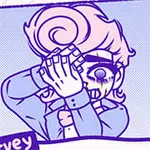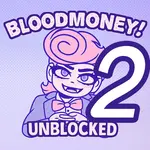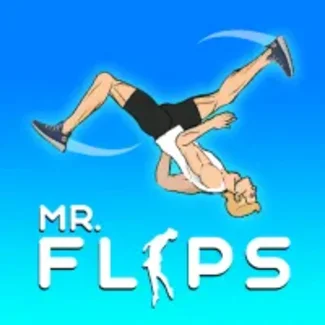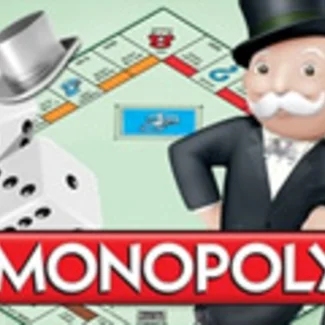🔥Hot Games
View AllLabubu Artist
Every canvas starts as a grayscale outline. Choose the optimal palette, keep your workflow organized, and transform Labubu into gallery-ready pieces with precision clicks.

What Is Labubu Artist?
Labubu Artist is a relaxed browser art game starring Labubu, a whimsical character popular across Asian designer toy culture. The game provides intricate line art portraits sliced into bite-sized shapes. Your objective is to apply the correct shades, blending calming coloring-book vibes with the satisfaction of perfect execution. The interface is intentionally simple: pick a color, tap the corresponding zone, and watch vibrant fills slide into place. As difficulty increases, shapes become smaller, color palettes more nuanced, and scenes more elaborate—from magical forests to urban cafés. It’s approachable for younger fans yet deep enough for adults who enjoy mindful, methodical tasks. Because the entire experience runs in the browser, you can hop in for five-minute breaks or marathon sessions. Autosave ensures works-in-progress stay intact, making it ideal for a productive routine where you squeeze in creativity between meetings.
Efficient Painting Routine

Improve finish times and polish with these workflow tips.
1. Survey the Canvas: Spend 30 seconds scanning numbered clusters. Group similar tones to plan a route that minimizes scrolling. 2. Zoom Strategically: Use browser zoom to enlarge dense sections such as Labubu’s fur or background sparkles. Fewer mistakes means fewer undo actions. 3. Batch Colors: Fill all instances of the same number before switching. This muscle-memory approach keeps the color sequence tight and reduces palette fatigue. 4. Highlight Priority Regions: Tackle focal points—the eyes, accessory details, or signature props—first. This ensures key elements pop even if you pause mid-session. 5. Use Undo Sparingly: When correcting, immediately refill the cell to avoid leaving gaps that lower completion metrics. 6. Screenshot Milestones: Capture before/after shots to track growth in your shade coordination skills. Over time you’ll develop signature palettes that differentiate your gallery. 7. Cool Down With Free Paint: After completing a structured piece, spend a minute in free paint mode experimenting with gradients or alternative color schemes.
Structured Creativity Tools
Segmented Canvas Control
Each drawing is divided into numbered cells. Hovering displays tooltips that confirm the required paint. This eliminates guesswork and streamlines execution for flawless results.
Palette Queue System
Available colors sit in a horizontal timeline. Tackle hues in sequence to minimize palette switches, track completion percent, and finish pieces faster without missing micro sections.
Undo-Friendly Workflow
Mistap? The undo stack instantly reverts your last strokes. Iteration stays effortless, encouraging experimentation with accent tones before finalizing the illustration.
Gallery Progress Tracker
Completed artwork drops into a digital gallery that records finish time and accuracy. Revisit canvases to beat personal records or export screenshots for sharing.
Labubu Artist FAQ
Can I color on mobile devices?
Absolutely. Tap-to-fill works flawlessly on phones and tablets. Pinch to zoom for fine sections, and enable stylus input if your device supports it.
Does the game remember unfinished art?
Yes. The browser stores your progress locally, so you can close the tab and resume later without losing any strokes.
What if I forget which color matches a number?
Hover or tap the cell to display its color preview. You can also enable the optional hint overlay that highlights remaining areas for the selected paint.
How do I unlock harder illustrations?
Complete introductory pieces to raise your gallery rank. Each rank unlocks new scenes with denser line work, additional palette slots, and special effects layers.
Is there background music?
Labubu Artist includes a chill instrumental soundtrack. You can toggle ambient sounds in the settings if you prefer focusing with your own playlist.
Can I export my finished art?
Use the in-game camera button to download a PNG. The file includes your completion time so you can track improvement or share with friends.